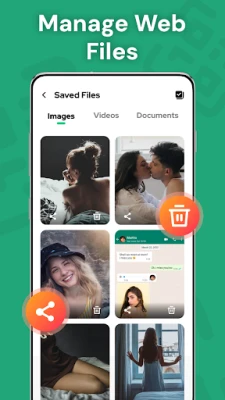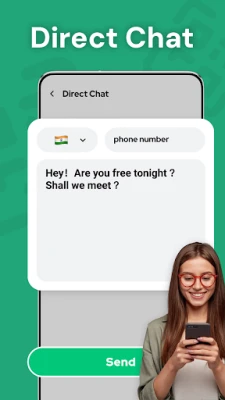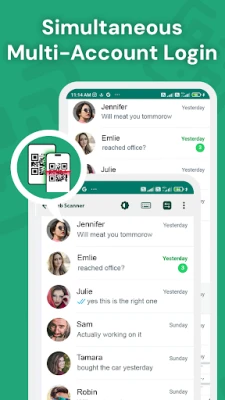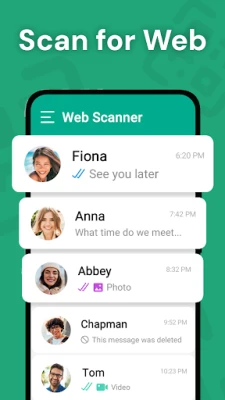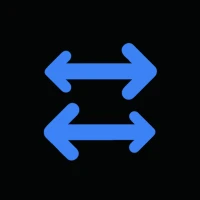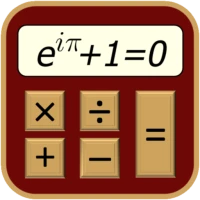Latest Version
Version
1.5
1.5
Update
October 03, 2025
October 03, 2025
Developer
Droid 360 ITamazons
Droid 360 ITamazons
Categories
Tools
Tools
Platforms
Android
Android
Downloads
0
0
License
Free
Free
Package Name
com.whatsapp.web.whatsweb.webscanner.whatscan.qrscan.dualapp
com.whatsapp.web.whatsweb.webscanner.whatscan.qrscan.dualapp
Report
Report a Problem
Report a Problem
More About Web Scanner – Dual App Clone
Dual WA Web App to access your chat account on another device, run dual profiles, save status videos, and recover deleted messages — all in one secure, lightweight, and easy-to-use tool.
Web Scanner – Dual Chat is your ultimate messenger utility for cloning apps, managing dual accounts, and syncing messages across devices. This powerful QR code tool lets you mirror your main chat app with a quick scan, enabling real-time chat sync from another phone or tablet.
Whether you're using one or two cloned apps, or managing both personal and business messaging on a single device, this app makes it fast, secure, and hassle-free using dual app for WA chats.
🔑 Key Features:
✅ Dual Chat – Use Two Accounts on One Phone
Run personal and business profiles with dual apps support. No need to switch devices.
✅ Web Scanner – Sync Chat on Any Device
Scan a QR code to mirror your chat app. Enable smooth Dual WA Web scan access and manage all your messages from multiple devices.
✅ Status Saver – Download Photos & Videos
This built-in status saver allows you to easily download, view, and share status updates including images, GIFs, and videos.
✅ Message Recovery – View Deleted Messages
See deleted chats and recover lost messages. A perfect tool for backup and message tracking.
✅ Direct Chat – Message Without Saving Numbers
Send messages to any number without adding it to your contacts — ideal for temporary or business conversations.
✅ Media File Manager – Organize Downloads
Quickly access and organize downloaded media including images, videos, and documents. One clean interface for everything.
✅ Multi-Device Login Support
Mirror your chat on multiple devices using secure QR clone technology. Stay connected on the go.
✅ Safe & Secure Access
Track linked devices and monitor your sessions. Get full control over who accesses your account.
📲 How to Use:
1️⃣ Open your main chat app and go to Linked Devices
2️⃣ Tap Link a Device
3️⃣ Open this app and scan the QR code
4️⃣ You're connected — enjoy full access to your chats
🔒 Privacy & Disclaimer:
Dual WA Web App is not affiliated with or endorsed by any official messaging app or in any way officially connected with the official WhatsApp application or WhatsApp Inc.
It works as an independent cloned app tool using publicly available web access.
No personal data is collected. All information stays on your device.
The app complies with Google Play policies and data protection guidelines.
📥 Download Web Scanner – Dual Chat Clone & Status Saver now
Unlock the power of dual chat, status saver, chat sync, and QR code scanning in one powerful messenger utility.
Whether you're using one or two cloned apps, or managing both personal and business messaging on a single device, this app makes it fast, secure, and hassle-free using dual app for WA chats.
🔑 Key Features:
✅ Dual Chat – Use Two Accounts on One Phone
Run personal and business profiles with dual apps support. No need to switch devices.
✅ Web Scanner – Sync Chat on Any Device
Scan a QR code to mirror your chat app. Enable smooth Dual WA Web scan access and manage all your messages from multiple devices.
✅ Status Saver – Download Photos & Videos
This built-in status saver allows you to easily download, view, and share status updates including images, GIFs, and videos.
✅ Message Recovery – View Deleted Messages
See deleted chats and recover lost messages. A perfect tool for backup and message tracking.
✅ Direct Chat – Message Without Saving Numbers
Send messages to any number without adding it to your contacts — ideal for temporary or business conversations.
✅ Media File Manager – Organize Downloads
Quickly access and organize downloaded media including images, videos, and documents. One clean interface for everything.
✅ Multi-Device Login Support
Mirror your chat on multiple devices using secure QR clone technology. Stay connected on the go.
✅ Safe & Secure Access
Track linked devices and monitor your sessions. Get full control over who accesses your account.
📲 How to Use:
1️⃣ Open your main chat app and go to Linked Devices
2️⃣ Tap Link a Device
3️⃣ Open this app and scan the QR code
4️⃣ You're connected — enjoy full access to your chats
🔒 Privacy & Disclaimer:
Dual WA Web App is not affiliated with or endorsed by any official messaging app or in any way officially connected with the official WhatsApp application or WhatsApp Inc.
It works as an independent cloned app tool using publicly available web access.
No personal data is collected. All information stays on your device.
The app complies with Google Play policies and data protection guidelines.
📥 Download Web Scanner – Dual Chat Clone & Status Saver now
Unlock the power of dual chat, status saver, chat sync, and QR code scanning in one powerful messenger utility.
Rate the App
Add Comment & Review
User Reviews
Based on 0 reviews
No reviews added yet.
Comments will not be approved to be posted if they are SPAM, abusive, off-topic, use profanity, contain a personal attack, or promote hate of any kind.
More »










Popular Apps

Sonic the Hedgehog™ ClassicSEGA

CodyCross: Crossword PuzzlesFanatee, Inc.

Love Island: The GameFusebox Games

Summoners War: Lost CenturiaCom2uS

MetaTrader 5MetaQuotes Software Corp.

FastmailFastmail Pty Ltd

Pluang-Trading Saham AS Cryptopluang

AmaBingBinspot

PolyfieldMohammad Alizadeh

Allo BankPT. ALLO BANK INDONESIA Tbk