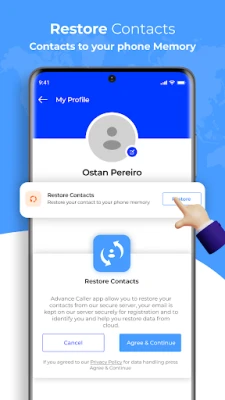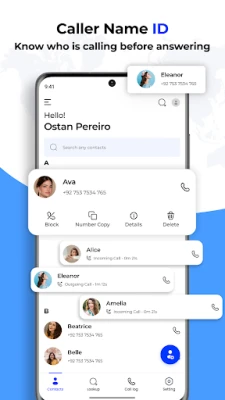Latest Version
Version
1.38
1.38
Update
April 20, 2025
April 20, 2025
Developer
TechLaza Apps
TechLaza Apps
Categories
Tools
Tools
Platforms
Android
Android
Downloads
0
0
License
Free
Free
Package Name
com.numberlocator.numbertracker.mobilenumberlocator
com.numberlocator.numbertracker.mobilenumberlocator
Report
Report a Problem
Report a Problem
More About Caller ID Lookup : block spam
Curious about who's calling from that unknown number?
With the Caller ID Lookup app you can instantly uncover the identity of any caller. Caller ID provides detailed information about the caller, including their call logs and phone number lookup, helping you decide whether to answer or ignore the call.
Caller ID Lookup & Announcer is designed to keep you informed about any number. By simply entering the phone number.Stay informed and avoid unwanted calls effortlessly with a caller ID app.
Here are some features are included in caller ID number lookup app
Backup & restore contacts
Backup and Restore Contacts feature makes it easy to protect your valuable contact information. Caller ID number Lookup app includes a Restore and Backup Contacts feature. Easily save your contacts to a secure location and recover them simply if needed. This ensures your important connections are always protected and accessible.
The Caller ID Number Lookup app allows you to back up your call logs from Google Drive, ensuring your data is safe and easily recoverable.
Flash on call
Never miss an important call again with a flash on call feature of a phone number lookup app. When you receive a call, your phone's flash will blink, alerting you even in noisy environments or when your phone is on silent. It's a handy way to ensure you always know when someone is trying to reach you.
Call announcer
The Call Announcer feature of the Caller ID Number Lookup app speaks the caller's name or number aloud, so you can identify incoming calls without looking at your phone.
How to use caller ID number lookup app
Open the App
Grant Permissions When prompted, grant the necessary permissions for the app to access your contacts and call logs.
Set Up Follow the on-screen instructions to complete the initial setup.
Receive Calls When you receive a call, the app will display the caller's
information, such as their name if available.
Manual Lookup To look up a number manually, enter the phone number in the search bar within the app to get details about the caller.
Caller ID Lookup & Announcer is designed to keep you informed about any number. By simply entering the phone number.Stay informed and avoid unwanted calls effortlessly with a caller ID app.
Here are some features are included in caller ID number lookup app
Backup & restore contacts
Backup and Restore Contacts feature makes it easy to protect your valuable contact information. Caller ID number Lookup app includes a Restore and Backup Contacts feature. Easily save your contacts to a secure location and recover them simply if needed. This ensures your important connections are always protected and accessible.
The Caller ID Number Lookup app allows you to back up your call logs from Google Drive, ensuring your data is safe and easily recoverable.
Flash on call
Never miss an important call again with a flash on call feature of a phone number lookup app. When you receive a call, your phone's flash will blink, alerting you even in noisy environments or when your phone is on silent. It's a handy way to ensure you always know when someone is trying to reach you.
Call announcer
The Call Announcer feature of the Caller ID Number Lookup app speaks the caller's name or number aloud, so you can identify incoming calls without looking at your phone.
How to use caller ID number lookup app
Open the App
Grant Permissions When prompted, grant the necessary permissions for the app to access your contacts and call logs.
Set Up Follow the on-screen instructions to complete the initial setup.
Receive Calls When you receive a call, the app will display the caller's
information, such as their name if available.
Manual Lookup To look up a number manually, enter the phone number in the search bar within the app to get details about the caller.
Rate the App
Add Comment & Review
User Reviews
Based on 0 reviews
No reviews added yet.
Comments will not be approved to be posted if they are SPAM, abusive, off-topic, use profanity, contain a personal attack, or promote hate of any kind.
More »










Popular Apps

Sonic the Hedgehog™ ClassicSEGA

CodyCross: Crossword PuzzlesFanatee, Inc.

Love Island: The GameFusebox Games

Summoners War: Lost CenturiaCom2uS

MetaTrader 5MetaQuotes Software Corp.

FastmailFastmail Pty Ltd

Pluang-Trading Saham AS Cryptopluang

AmaBingBinspot

PolyfieldMohammad Alizadeh

SolitaireNever Old PTE. LTD.