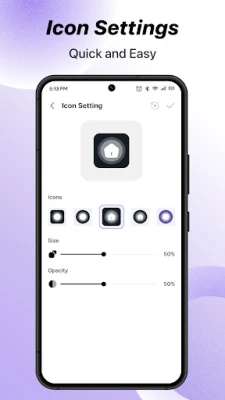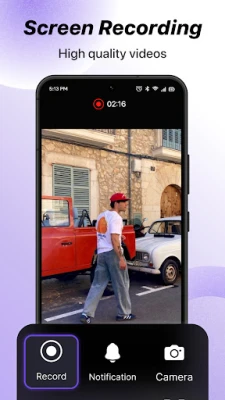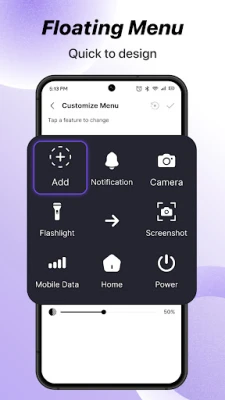Latest Version
Update
August 03, 2025
August 03, 2025
Developer
Triple888Dev
Triple888Dev
Categories
Tools
Tools
Platforms
Android
Android
Downloads
0
0
License
Free
Free
Package Name
com.assistivetouch.quicksetting.homebutton.quickcontrol.smarttouch
com.assistivetouch.quicksetting.homebutton.quickcontrol.smarttouch
Report
Report a Problem
Report a Problem
More About Assistive Touch: Touch Panel
Easily control your phone with a smart floating touch button.
Access shortcuts, customize gestures, and record your screen in seconds.
All-in-one assistant panel designed for everyday convenience.
Assistive Touch: Touch Panel is your go-to solution for easy navigation and quick access to essential functions. Whether you're replacing broken hardware buttons or simplifying your workflow, this app brings powerful tools to your fingertips.
🎯 Main Features:
🔹 Enable Assistive Touch
Turn on a smart floating button for instant control over your device.
🔹 Customize Menu
Choose and organize quick actions like Screenshot, Camera, Flashlight, Lock Screen, Home, Notification, Power, and more.
🔹 Icons Setting
Pick your favorite icon styles and personalize the look of your floating button.
🔹 Gestures Setting
Create custom gestures to trigger actions like opening apps or locking the screen.
🔹 Screen Recording
Record your screen smoothly with one tap – perfect for tutorials or saving moments.
🔹 Color & Opacity Control
Adjust the color and transparency of your control panel for a personalized experience.
Whether you're multitasking, screen recording, or just want faster access to settings, this smart touch assistant helps you do more with fewer taps.
👉 Try it now and make your phone easier to use!
This app utilizes the Accessibility Service to enable the Assistive Touch: Touch Panel overlay on your device screen. Additionally, it leverages Accessibility Service capabilities to support features like adjusting volume, managing music playback, and dismissing system dialogs to enhance the overall user experience. Importantly, the app neither collects nor shares any personal data related to the Accessibility Service permission, ensuring your privacy and safety remain protected.
All-in-one assistant panel designed for everyday convenience.
Assistive Touch: Touch Panel is your go-to solution for easy navigation and quick access to essential functions. Whether you're replacing broken hardware buttons or simplifying your workflow, this app brings powerful tools to your fingertips.
🎯 Main Features:
🔹 Enable Assistive Touch
Turn on a smart floating button for instant control over your device.
🔹 Customize Menu
Choose and organize quick actions like Screenshot, Camera, Flashlight, Lock Screen, Home, Notification, Power, and more.
🔹 Icons Setting
Pick your favorite icon styles and personalize the look of your floating button.
🔹 Gestures Setting
Create custom gestures to trigger actions like opening apps or locking the screen.
🔹 Screen Recording
Record your screen smoothly with one tap – perfect for tutorials or saving moments.
🔹 Color & Opacity Control
Adjust the color and transparency of your control panel for a personalized experience.
Whether you're multitasking, screen recording, or just want faster access to settings, this smart touch assistant helps you do more with fewer taps.
👉 Try it now and make your phone easier to use!
This app utilizes the Accessibility Service to enable the Assistive Touch: Touch Panel overlay on your device screen. Additionally, it leverages Accessibility Service capabilities to support features like adjusting volume, managing music playback, and dismissing system dialogs to enhance the overall user experience. Importantly, the app neither collects nor shares any personal data related to the Accessibility Service permission, ensuring your privacy and safety remain protected.
Rate the App
Add Comment & Review
User Reviews
Based on 0 reviews
No reviews added yet.
Comments will not be approved to be posted if they are SPAM, abusive, off-topic, use profanity, contain a personal attack, or promote hate of any kind.
More »










Popular Apps

Sonic the Hedgehog™ ClassicSEGA

CodyCross: Crossword PuzzlesFanatee, Inc.

Love Island: The GameFusebox Games

Summoners War: Lost CenturiaCom2uS

MetaTrader 5MetaQuotes Software Corp.

FastmailFastmail Pty Ltd

Pluang-Trading Saham AS Cryptopluang

AmaBingBinspot

PolyfieldMohammad Alizadeh

SolitaireNever Old PTE. LTD.